Quickly Run with a Ctrl+R Keyboard Shortcut in Gedit
Canonical
on 11 June 2010
Tags: Design , programming
It was a bit fiddly, but here's something that works:
In Gedit go to Tools=>Manage External Tools...
Then add this:

Here's the code:
#!/bin/sh
EHOME=`echo $HOME | sed "s/#/\#/"`
DIR=$GEDIT_CURRENT_DOCUMENT_DIR
while test "$DIR" != "/"; do
if [ -f "${DIR}/setup.py" ]; then
echo "Using quickly from ${DIR}" | sed "s#$EHOME#~#" > /dev/stderr
cd ${DIR}
quickly run
exit
fi
DIR=`dirname "${DIR}"`
done
echo "Couldn't find Quickly project folder!" > /dev/stderr
Hope this helps you too.
Talk to us today
Interested in running Ubuntu in your organisation?
Newsletter signup
Related posts
Showcasing open design in action: Loughborough University design students explore open source projects
Last year, we collaborated with two design student teams from Loughborough University in the UK. These students were challenged to work on open source project...
Design and Documentation clinics at FOSDEM Fringe 2026
FOSDEM is one of the biggest and most exciting open source events of the year, held at the Solbosch campus of the Université Libre de Bruxelles (Brussels),...
Open design: the opportunity design students didn’t know they were missing
What if you could work on real-world projects, shape cutting-edge technology, collaborate with developers across the world, make a meaningful impact with your...